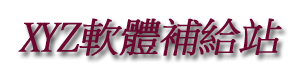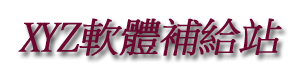VanDyke VShell Server With Ftps x64 v3.8.1.188 英文正式版(伺服器軟體)
安裝序號:
序號產生器放至於keygen夾內
英文說明:
In a network environment where you are confronted
daily with new security threats to fight with limited
resources, you need technology that is secure,
professionally supported, and based on open standards.
The VShell server lets you close Telnet and FTP
security holes with a commercially supported Secure
Shell package, fulfilling your need for secure network
administration, file transfer, and end-user access on
a variety of Windows, Linux, and UNIX platforms.
With the VShell server you can save critical admin
time by tracking network conditions with automation
tools like triggers. Exercise precise access
management through VShell's Access Control Lists
(ACLs) and SFTP virtual directories.
New for Vshell v3.5 :
FTP over SSL and a Control Panel makeover are two of
the exciting new changes in VShell 3.5.
*Three New Editions of VShell with FTP over SSL (FTPS)
Support:
-VShell with FTPS is now available in Administrator,
Workgroup, and Enterprise Editions.
-Secure file transfer using the FTP protocol in which
all data sent or received is protected by SSL/TLS
based encryption.
-The FTPS module honors existing VShell settings for
Virtual Roots, Access Control Lists, Connection
Filters, Triggers, Deny Host, Logging, and User
Database.
*Logging:
-New W3C extended log file format allows the use of
third party log tools to analyze VShell activity.
-All log messages can now be sent to a remote syslog
or syslog-ng server.
-All log messages can now (optionally) be sent to the
Windows Event Log.
*VShell Control Panel Makeover:
-Increased size of the VShell Control Panel.
-Changed layout of Virtual Roots page to allow easier
configuration.
-Support for sortable columns on Virtual Roots, User
Database, and RunAs Commands pages.
*Internal User Database: Configure VShell specific
users through the new VShell Control Panel User
Database page. The VShell defined users are separate
from Windows System accounts.
Disconnect Active Sessions: Administrator can now use
the "who" command-line utility to disconnect active
sessions.
*RunAs Commands: Users connecting to VShell can now
remotely execute commands as a different user. The
VShell administrator has control over who can remotely
execute a command as a different user, which commands
they can execute, and who the commands are executed
as.
*VShell Service Control: Start and stop the VShell
SSH2 and VShell FTPS services from the VShell Control
Panel Common page.
圖片說明:
![]() 相關商品:
VanDyke VShell Server With Ftps x64 v3.5.3.516 英文正式版(SSH2(Secure Shell)伺服器軟體)
VanDyke VShell Server With Ftps x64 v3.5.4.630 英文正式版(伺服器軟體)
VanDyke VShell Server With Ftps v3.5.3.516 英文正式版(SSH2(Secure Shell)伺服器軟體)
VanDyke VShell Server With Ftps v3.5.4.630 英文正式版(伺服器軟體)
VanDyke VShell Server With Ftps v3.8.1.188 英文正式版(伺服器軟體)
VanDyke VShell Server v3.0.2.536 英文正式版(SSH2(Secure Shell)伺服器軟體)
VanDyke VShell Server x64 v3.0.0.439 英文正式版(高性能的 SSH2(Secure Shell)伺服器軟體
相關商品:
VanDyke VShell Server With Ftps x64 v3.5.3.516 英文正式版(SSH2(Secure Shell)伺服器軟體)
VanDyke VShell Server With Ftps x64 v3.5.4.630 英文正式版(伺服器軟體)
VanDyke VShell Server With Ftps v3.5.3.516 英文正式版(SSH2(Secure Shell)伺服器軟體)
VanDyke VShell Server With Ftps v3.5.4.630 英文正式版(伺服器軟體)
VanDyke VShell Server With Ftps v3.8.1.188 英文正式版(伺服器軟體)
VanDyke VShell Server v3.0.2.536 英文正式版(SSH2(Secure Shell)伺服器軟體)
VanDyke VShell Server x64 v3.0.0.439 英文正式版(高性能的 SSH2(Secure Shell)伺服器軟體